Blog
Venn Diagrams: New Visual Research Aid from HeinOnline
HeinOnline recently released a new beta feature called Venn Diagrams to help visualize the relationship between various terms used in a keyword search.
Many of us likely remember Venn Diagrams from math class, or perhaps when learning about Boolean searching in legal databases. Mary Whisner, Reference Librarian at the Gallagher Law Library of the University of Washington School of Law, puts it succinctly: “When you were introduced to searching, someone probably drew a couple of circles to show that searching for one term AND another term gives you the intersection of two sets.” According to Hein, having such a graphical aid will allow users to better refine and structure their searches.
To employ the new tool, start from either the HeinOnline Start Page - or from within a particular database - and select Advanced Search.
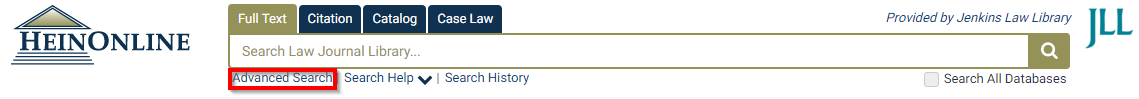
Next, click the Venn Diagram Search button in the top right corner of the page.

From there, you can enter multiple terms separated by the Boolean operator “AND” in the search box.
Let’s demonstrate. Staring from Hein's Law Journal Library, select Advanced Search and then the Venn Diagram Search button. Entering a search for "soda tax" AND Philadelphia AND "city council" produces this Venn Diagram:

A simple click or two reveals that the Law Journal Library contains over 200,000 articles that include the word Philadelphia, over 61,500 articles with the term City Council, and 151 results for the phrase soda tax. The overlapping sections of each circle represent a narrower set of results where two or more terms intersect. Most notably, there are 25 articles that contain all three terms, soda tax, Philadelphia, and City Council, as indicated by the area in red.
The Venn Diagrams can be used both when searching a specific database or across all subscribed databases within HeinOnline. For step-by-step guidance on how to use the feature, see Hein’s blog post, Go on, Venn-t a Little: New Feature Added to HeinOnline! Or, Ask us!




