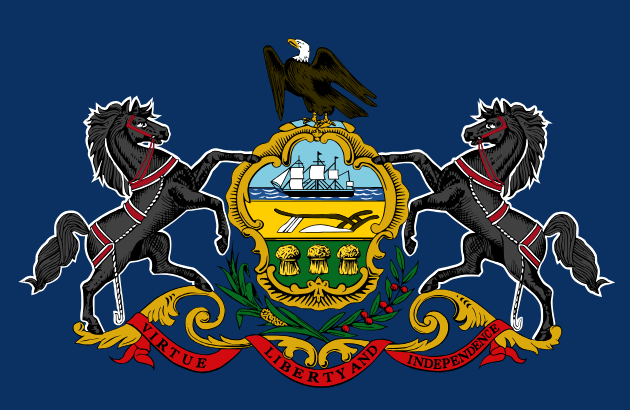Blog
New Enhancements to ProQuest Congressional
ProQuest Congressional recently launched interface improvements to enhance the user experience. The key changes in this upgrade can be summarized as organization and explanation. For many experienced government documents researchers, the interface changes are slight and should provide greater efficiency in your research. For those unfamiliar with government documents research, the changes should provide you with a greater understanding of the different types of congressional documents and how they may work together. Let's look at a few examples of these changes.
Search results are now organized by category in content type "boxes" instead of by relevance or date. Each content type will have a few results listed with the option to expand to view all the results in that content type.

ProQuest also adjusted how different congressional documents are grouped together in categories (or "content types"). One key component of this was removing the Serial Set as its own unique category. Now, all the documents that are in the Serial Set are organized under their document type - House and Senate Documents/Reports. Slight changes were made to the organization of other document types. For more information on the type of documents included in each category, see the ProQuest Congressional LibGuide page on Content Types.
Another enhancement is intended to help the novice researcher (and the advanced researcher who may need a refresher) understand the different types of government documents. Throughout ProQuest Congressional, the user will now find explanations on the different types of government documents. For example, in the search results list, an explanation about the category of documents is included at the top of each content type box.

Need help navigating ProQuest Congressional? Check out their LibGuides page or ask us!
ProQuest Congressional is a 24/7 member benefit available to all Jenkins members.