Blog
Security Enhancements To ProQuest Congressional
We are pleased to announce that starting today ProQuest Congressional joins several of our other electronic resources that enforce HTTPS, the same technology used to secure things like online shopping and banking. This change makes you more secure, and better protects you and your clients from eavesdropping. You do not need to do anything to benefit from this upgrade.
The “S” in HTTPS stands for security. When a URL starts with HTTPS, instead of HTTP, the content you read on the webpage has been encrypted in an attempt to prevent others on the same network from seeing what you're reading, searching for, or downloading. That includes users on the same wireless network as you, your ISP, or in some situations, even your neighbors.
Browsers communicate to you in different ways that the site you’re browsing supports HTTPS. Here are a few popular examples.
Google's Chrome browser displays a green lock with the words "Secure" in the URL bar:
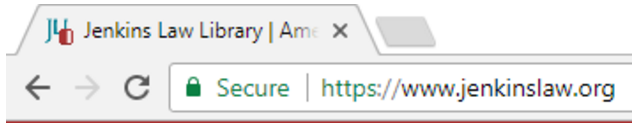
Microsoft's Edge browser just displays a gray lock:
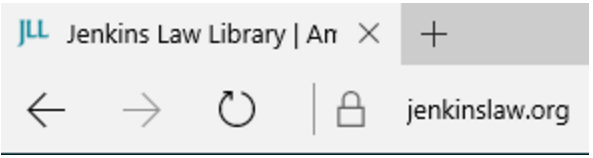
Mozilla's Firefox browser displays the green lock, like Chrome, but does not print the word "Secure."
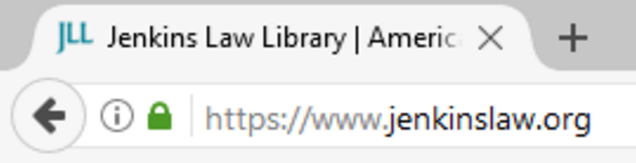
At Jenkins, we’re proud that our own website has used HTTPS since 2011, and many of our other remotely accessible resources are also protected by HTTPS. They include:
- Court Records & Briefs
- Fastcase
- General One File
- LexisNexis Digital Library
- National Consumer Law Center Digital Library
- Pennsylvania Legislative Histories
- Philadelphia City Solicitor Opinions
- Treatises On Fastcase
And starting today, we’re thrilled to add ProQuest Congressional to that list.




