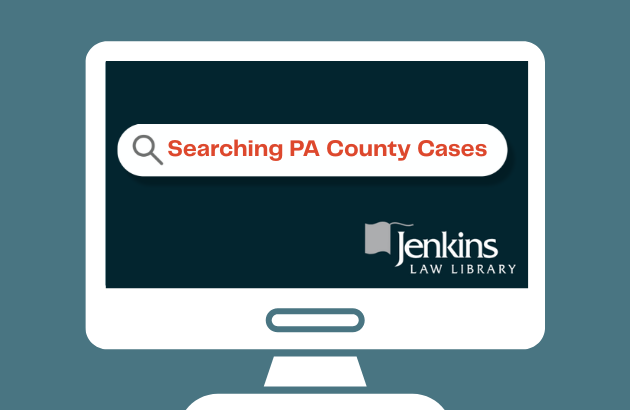Blog
Free Online Federal Research Materials
Last week, we wrote about where you can find Pennsylvania primary legal information for free online. Today, we’ll feature free online resources for such federal materials.
The US Government Publishing Office's govinfo is a great website to familiarize yourself with, as it offers “free public access to official publications from all three branches of the federal government” (About govinfo). This post will feature govinfo* heavily, with other resources sprinkled in.
For starters, govinfo provides access to the United States Code, the subject-matter arrangement of federal statutes. This site includes versions of the US Code back to 1994. The Statutes at Large, or federal session laws, are also available for free online. The 1st (1789-91) through 81st (1949-50) Congresses are available via the Library of Congress. Then govinfo picks up with the 82nd Congress (1951) and currently goes through the 112th (2012). For more recent statutes, both govinfo and Congress.gov publish slip laws on their respective Public Laws pages.
As for federal regulations promulgated by departments and agencies within the executive branch, govinfo includes both the Code of Federal Regulations (CFR) and the daily Federal Register. The CFR, the subject codification of the regulations, starts with 1996 on govinfo. The Federal Register updates the CFR. It publishes proposed and final rules, among other documents, and starts with March of 1936. You can also find the former at e-CFR and the latter at federalregister.gov.
For federal administrative decisions, see the links on the University of Virginia Library’s webpage.
Federal court rules can be found in various places online. Rules for practicing at the US Supreme Court are posted on its website. The United States Courts’ website provides the Federal Rules of Appellate, Civil, and Criminal Procedure, as well as the Rules of Evidence, among others. To find “local rules” from individual circuit and district courts that supplement the above Federal Rules, use the Court Website Links page to navigate to the appropriate Circuit or District court.
There are several places to find federal caselaw for free online, though coverage is selective. For example, the US Supreme Court posts slip opinions, opinions relating to orders, and electronic versions of the official bound volumes of the United States Reports (starting in 1991) on its website. The Library of Congress also has a collection of U.S. Reports beginning with volume 1 (1754). For context on the various versions or "generations" of Supreme Court opinions, read this Information About Opinions page.
Certain Circuit, District, and Bankrputcy court decisions can be found on govinfo’s US Court Opinions page and via the links on Cornell Law School’s Federal Judicial Opinions page. PACER provides access to federal case information nationwide, though it requires users to register, and there may be some fees.
Don’t forget that internet resources like Google Scholar, CourtListener.com, the Harvard Law School Caselaw Access Project, Oyez (US Supreme Court only), and Justia can be helpful for finding federal cases as well.
Finally, if you are researching Congressional documents such as bills and resolutions, debates and votes, House or Senate documents, CRS Reports, or various committee materials, check out our Congressional Documents research guide for links to free online resources.
Don't forget that you have even more helpful resources at your fingertips, including our Federal Law research guides and remote access Member Databases. You can also contact us at research@jenkinslaw.org, which we are monitoring between 10am and 4pm, Monday - Friday during our temporary closure.
*govinfo TIP: When using govinfo, keep in mind that you can typically either browse its collections by year or search for a particular keyword or citation. To search by keyword, click the orange “Search” button (look for the magnifying glass icon), select the “Advanced” tab, and choose the resource or type of material you want to search within, under “Refine by Collection.” To search by citation, select the “Citation” tab after clicking on the orange “Search” button.