Blog
New Interactive Web Forms in PA Legal Forms Database
Gale's PA Legal Forms has a new feature that allows users to complete a selection of documents using its interactive web forms.
For those unfamiliar with this database, PA Legal Forms provides access to over 5,700 forms on a wide-range of legal topics. You can search for forms using keywords from the title or category of a form, or browse either alphabetically or by category. Depending on the specific document, forms are available to download in either MS Word, Corel WordPerfect, Rich Text Format, and/or Adobe Acrobat PDF. The interactive web forms can be downloaded as a Word or PDF file.
To use the new web forms feature once you’re on the home page of the database, click on “Complete Legal Forms Online.”
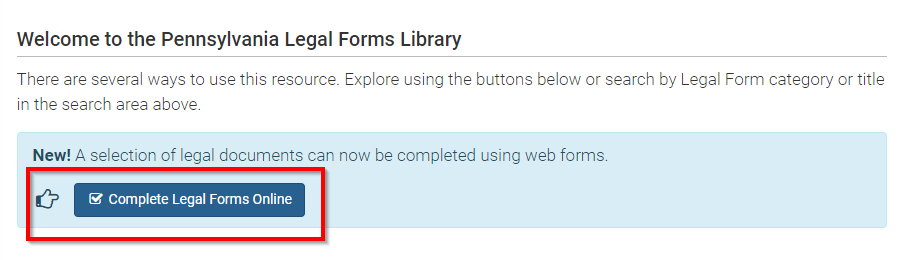
The resulting page will display the types of Pennsylvania forms that can be completed using the interactive feature, with a more detailed list of specific forms below it.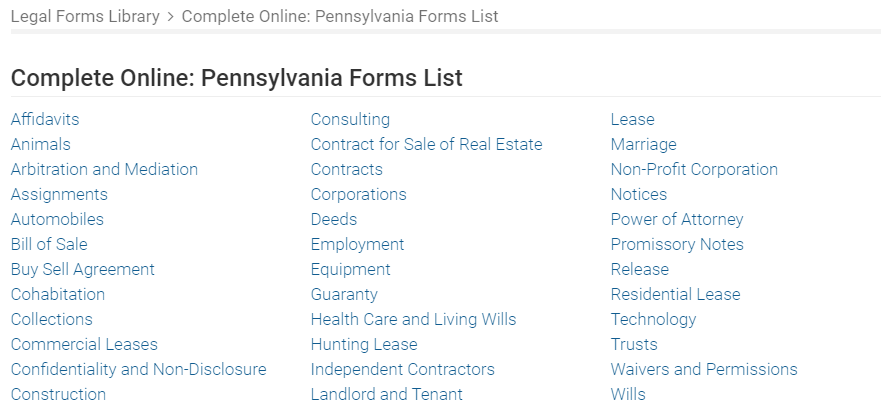
If you click on “Animals” from the forms list, for example, you will be directed to various agreements related to animals, including a Pet Care Agreement, Pet Sale Agreement, and five other forms that fall under the heading, “Agreements Related to Pets.”
To give the web forms a test run, click on Pet Care Agreement and simply fill in the owner, pet, and caregiver information, as seen in the snippet below.

After you verify and submit the information, PA Legal Forms generates a final Pet Care Agreement, complete with the names and care instructions previously entered.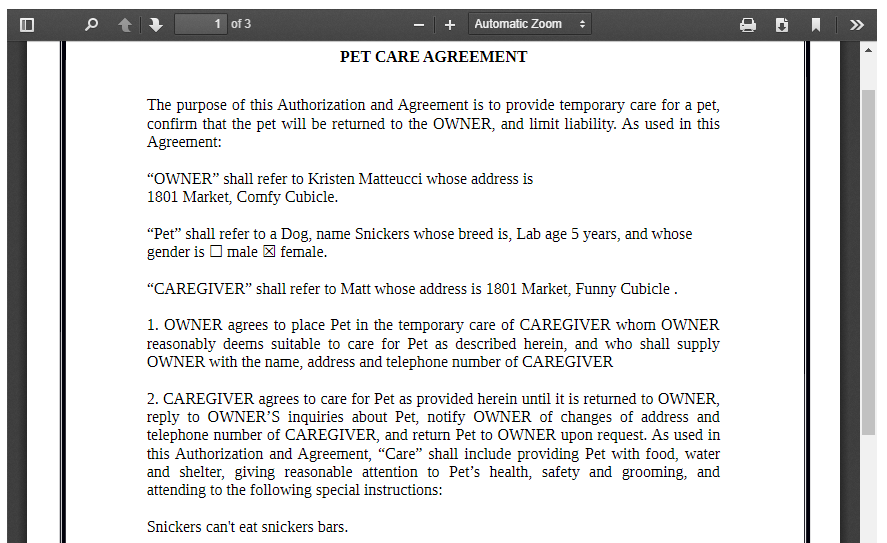
Now, the agreement is ready to print or download! Print or download a PDF file by using the icons at the top right corner of the document. Or download a Word Document using the large “Download DOCX Format” button at the top of the screen.
Questions? Ask Us!




