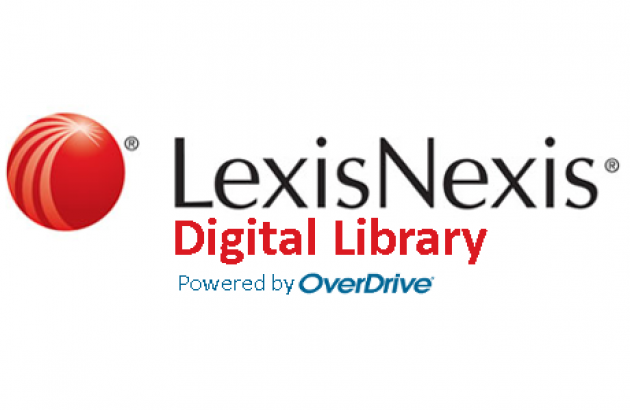Blog
Jenkins Research Tip: Tracking Legislative Activity
Need to monitor the legislative activity of a particular bill or even several bills? Then you probably dread the idea of flipping back and forth on the General Assembly’s Bills and Amendments webpage. However, there is an easier way!
You can receive email alerts on specific pieces of legislation by subscribing once. On the General Assembly’s Bills and Amendments webpage, scroll to the bottom box named “Other ways to track legislation” and click the “More Information” link. This takes you to the PaLegis Notifications webpage.
On this page, first create an account by filling out your name and email address where you want to receive your alerts, then create a password for your account and click the save button. Under the “Manage Subscriptions” section you will check the box for “Individual Bill Updates”. Fill in the individual bill numbers (HB 100 or SB 100) in the “Bill” box and hit your enter key after each bill number is typed so you will create a list of bills to track. These alerts will run hourly for any legislative activity concerning the bills on your list. Your alerts will continue to run throughout the current legislative session and terminate and the end of the session.
On this same page you are also able to track other legislative activity in the General Assembly. You can sign up for “Daily Session Updates” that are run nightly and include all legislative actions from the previous day. You can focus on “Committee Activity Updates” that are also run nightly and include committee votes, upcoming committee meetings, and any legislation entering or leaving the committee.