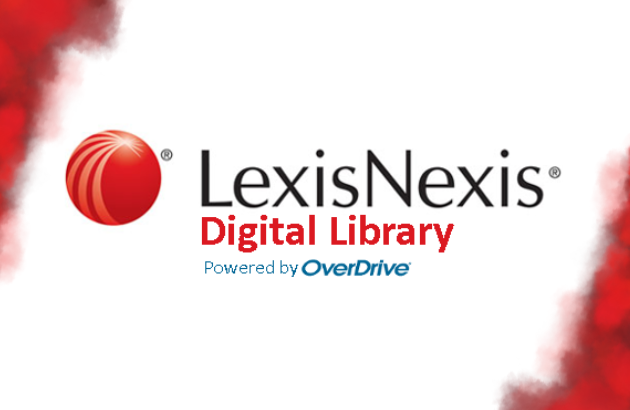Blog
Find Us In the App Store: Read LexisNexis Digital Library Books On the Go
Jenkins members can use the OverDrive app to borrow and read LexisNexis Digital Library ebooks on your mobile device. Follow these steps to download the app, set up an account, and start borrowing.
Step 1: Install the OverDrive app from your device's app store or from app.overdrive.com.
Step 2: Open the OverDrive app and follow the prompts to sign in with a free OverDrive account.
- If this is your first time using OverDrive, follow the prompts to sign up with your email address. Do not create a new account using your Jenkins library card.
- If you already have an OverDrive account through your public library, sign in to the app using your existing credentials (this might be your public library barcode number). Make sure you always sign in using the same method, especially if you plan to download eBooks to the OverDrive app.
Step 3: Add Jenkins Law Library to your OverDrive app. Click the menu in the top-left corner, select Manage Libraries, and click the plus sign to add a library. Search for Jenkins Law Library, select it on the results screen, and click the blue star to add it to your libraries.
Step 4: After adding the library to your list, click the menu in the top-left corner and select Jenkins Law Library to browse the collection of LexisNexis Digital Library ebooks. You may be prompted to sign in to Jenkins’ website.
Step 5: Search or browse titles in the app. To check out an ebook, click the Borrow button. To view your checkouts list, either click the “Go to Checkouts” button or your account icon.
Step 6: From your Checkouts list, select Read In Your Browser to open the ebook in OverDrive Read format.
Step 7: Most ebooks have a 7-day loan period. You can renew an ebook before the loan ends. If you do not renew, the ebook will be automatically returned at the end of the lending period. You can also return titles before the end of the lending period.
Jenkins’ collection of ebooks can be found through the OverDrive app and our LexisNexis Digital Library member database. Get help with the OverDrive app here. These materials are not currently available through overdrive.com, the Libby app, or for download.
LexisNexis Digital Library powered by OverDrive gives members access to more than 260 ebooks, representing more than 2,400 volumes of Matthew Bender treatises, forms, federal and state law, and more. You can borrow up to 5 volumes at any time. Loan time is 7 days, with another 7 day renewal.