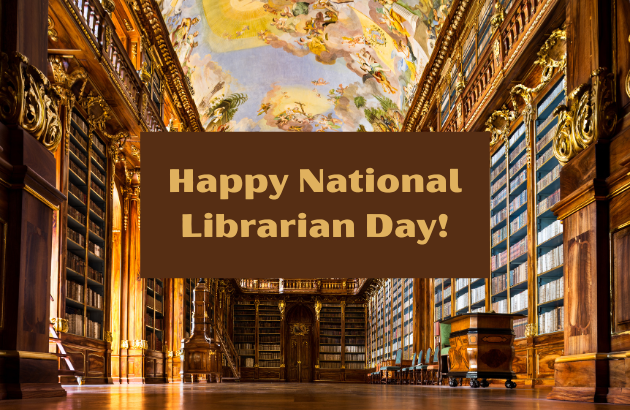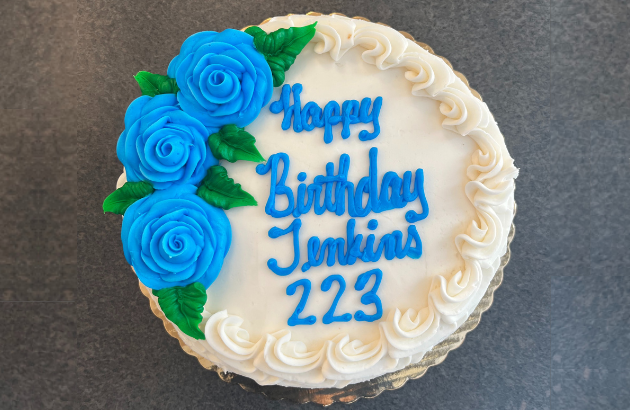Blog
How to Save Your Reading History in Your Jenkins Account
Trying to remember the title of that treatise, practice guide, or sample form book you checked out of the library a while ago?
Jenkins members can turn on their "Reading History" to keep track of print books that they've borrowed in the past. To protect our users' privacy, Jenkins does not keep a record of each individual's check-out history, so members must opt in if they'd like to use this feature.
To turn on your Reading History in your Account, first make sure you've logged in to Jenkins' website (need help logging on or creating a password? Click here).
Then follow these simple steps:
Moving forward, you can follow the same steps to return to the Reading History page to view your previously borrowed items.