Blog
Research Tip: Using Shepard’s Subsection Reports
Citators can be helpful tools for determining whether a case is “good law” or for identifying cases and other legal material that cite to a particular authority you are researching. At Jenkins, both members and patrons from the general public can use citator tools at our onsite LexisNexis stations (using Shepard's), Westlaw stations (KeyCite), or Bloomberg Law stations (BCite or Smart Code).
Here’s a handy citator research tip: If you’re looking for citing references to a specific section of a statute or a court rule, use Lexis to view Shepard’s Subsection Reports.
How do you get to the Subsection Reports? Let’s use PA Rule of Civil Procedure 1702, Prerequisites to a Class Action, as an example. After pulling up the rule in Lexis, simply select Shepardize this document on the right-hand side of the page.
Lexis then generates a Subsection Report that allows you to easily identify citations by sub-part, as you can see from this snippet of the results break-down below.

To view references that cite to a subsection, just click the appropriate hyperlink in the results list. Keep in mind that while you may be interested in 1702(1), there may also be something relevant discussed under the more general reference to 1702.
Accessing the Subsection Reports for a statute requires just one extra click. Take 18 PaCS §5761 regarding Mobile Tracking Devices, for example. After pulling up the statute and selecting Shepardize this document, you’ll arrive at Shepard’s Comprehensive Report. This report pulls together all of the citing references to §5761 in a single report (though, as seen below, you still need to use the options at the top left to select whether you want to see the “Citing Decisions,” of which there are 19, or the “Other Citing Sources,” like treatises or law reviews, of which there are 15).

To view the citations by sub-part, click “Subsection reports by specific court citation” near the top of the page.
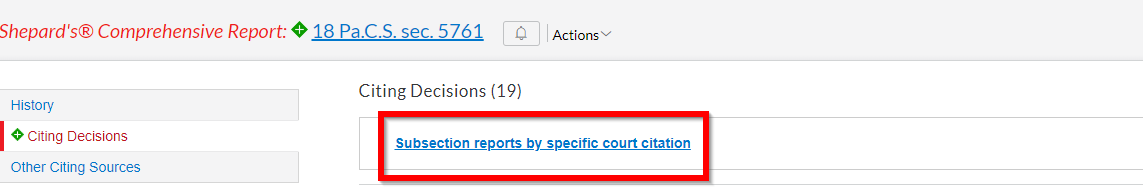
Voila! You’re now viewing the Subsection Reports for this statute, as depicted in the snippet below.
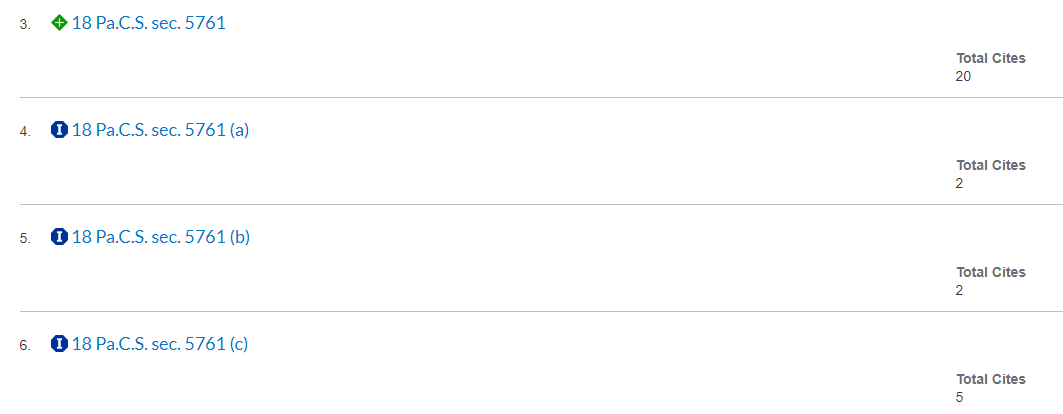
If you have any questions while using Lexis' Subsection Reports in the library, ask one of the librarians at the Reference Desk! We'll be happy to help.

