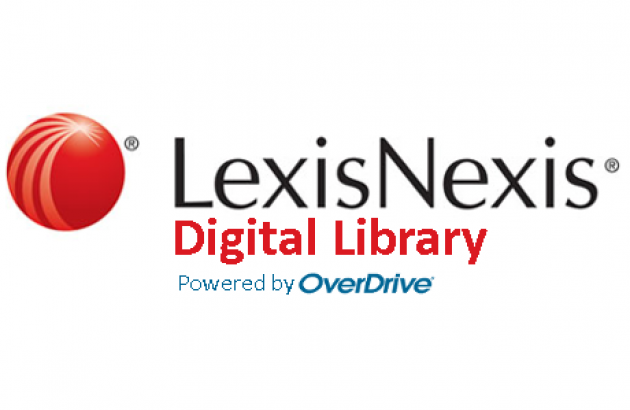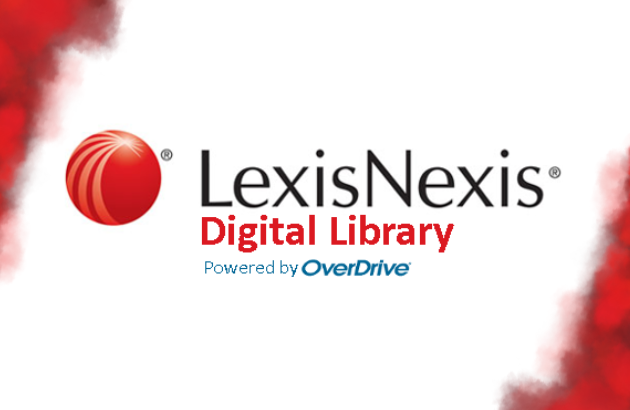Blog
LexisNexis Digital Library New Multi-Volume Search Feature
The LexisNexis Digital Library recently added the ability to search all volumes of a multi-volume set. Users can search by phrase or keyword and across the entire multi-volume set or within one volume. As an added benefit, the search is done before checking out a book, which makes it easier to know which volume(s) would be most beneficial in your research.
To conduct a search, select any volume of a multi-volume set. The search options are located under the publication information.
For example, say you want to find information on charter schools in the Pennsylvania Law Encyclopedia. This new search method allows to you search across all 61 volumes of the PLE, including the index and tables volumes.
Once in the LexisNexis Digital Library, use the top search bar to look for your desired title:

From the list of results, click on the cover of any volume from that multi-volume set:

The search box is located below the volume information:

Use the search box to conduct a search. In this example, I would like to find the phrase charter schools in all volumes of the PLE:
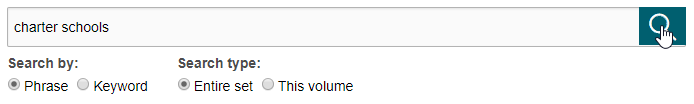
This search returned three results. The results screen includes paragraphs where the search phrase was mentioned in the individual volumes. To borrow a volume, click on the "Borrow" button:

Because the database is searching for charter schools as a phrase, it is only looking for the pluralized schools. Another search for the singular charter school returned 13 results:

Charter school as a keyword search returned over 60 results:

At this time, the LexisNexis Digital Library does not support search strings more complex than phrases, so using Boolean connectors AND, OR, NOT, and W/3 will not produce the desired results.
See this step-by-step guide, provided by LexisNexis, for more information.