Blog
How To Access Our New Website
Step One: Request a password reset email.
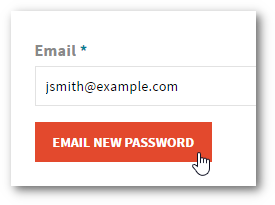 You must create a password for accessing our website. To do this, visit this page and enter the email address associated with your Jenkins account. This is the email that you gave us when signing up for your membership. If you work for a firm, this is your firm email address.
You must create a password for accessing our website. To do this, visit this page and enter the email address associated with your Jenkins account. This is the email that you gave us when signing up for your membership. If you work for a firm, this is your firm email address.
Step Two: Click the link.
You will receive an email with a link that you need to click. (It may take up to 5 minutes for you to receive this email. If you don't see it in your mailbox after 5 minutes, check your Spam folder.) The link can only be clicked once and will expire in 24 hours.
Step Three: Reset your password.
 Once you click the link, you will be sent to a page where you can set up a new password. Decide on a password and enter it in the Password and Confirm Password fields. Then click Log In.
Once you click the link, you will be sent to a page where you can set up a new password. Decide on a password and enter it in the Password and Confirm Password fields. Then click Log In.
Having problems?
If you have any problems accessing our new website, please contact us.


