Blog
NewsBank Advanced Search Tips
NewsBank is a great resource to find national and local coverage on any news-worthy topic. The Advanced Search option is one way to help focus your research.
To run an advanced search across all of NewsBank's 10,000+ sources, click "More Search Options" located below the search bar on NewsBank's homepage.

If instead you want to focus on just news from the United States, or even from Pennsylvania, select the "USA" or "USA - Pennsylvania" option from below the "Quick Links" found on NewsBank homepage's on the right.

You can even navigate to a specific resource, like The Philadelphia Inquirer or the South Jersey Times and run an advanced search within one title.
Once in your desired collection or title, select the "Advanced Search" link located below the search bar.
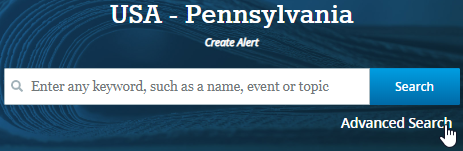
The Advanced Search allows you to search in specific fields, including the Lead/First Paragraph, Headline, Author/Byline, and more.

You can also restrict the date. When the date field is selected, you will see a question mark in a circle. Hover over this icon to see the various ways the search can be restricted by date.

NewsBank also recognizes the Boolean search operators AND, OR, and NOT. You can also use quotation marks to search for a phrase, the NEAR# operator to search for terms that are near each other, and an asterisk (*) as a wildcard that will search for multiple letters and forms of a word. For complex searches, NewsBank also recognizes parenthesis as a way to clarify the order in which you’d like your search to be interpreted.
For a full list and explanation of the search options available, see the NewsBank Help Documentation.
Need additional help? Ask Us!
NewsBank is a member database available to all Jenkins members.




