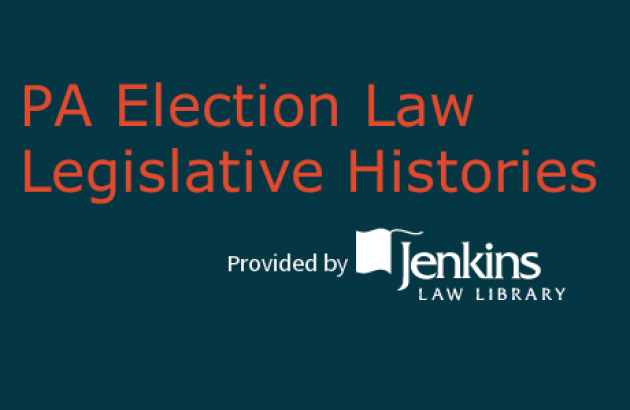Blog
Jenkins On Your Desktop: New Interface for General OneFile & LegalTrac
You may have noticed that General OneFile and LegalTrac look a little different lately. The new Gale interface facilitates a streamlined approach to legal research. After logging in to either database through jenkinslaw.org, conduct a Basic Search across all publications from the home screen, then narrow results using the faceted side panel on the right side of the results screen. You can also restrict to Full Text Documents, Peer Reviewed Journals, specific publications, and more through the Advanced Search option.
Users can easily format citations and download, email, or save documents directly from the document view screen. Both databases offer computerized language translations. You can even listen to articles and download MP3s to take on the go -- a great option for listening to the full collection of NPR programs from 1990 to present available on General OneFile!
Jenkins members can create their own Gale account through General OneFile or LegalTrac to access personalization options. Sign in to save a list of results, bookmark and highlight sections, write notes, and create search alerts. To learn more about your personalized workspace, first sign in to General OneFile or LegalTrac through jenkinslaw.org, then click on the Help icon for details.
For more information about the collections in each of these databases, see our coverage notes for General OneFile and LegalTrac or click Publication Search >> List All Publications from the home screen of either database. If you have any questions, call the research department at 215.574.1505, email us at research@jenkinslaw.org, or chat with us.