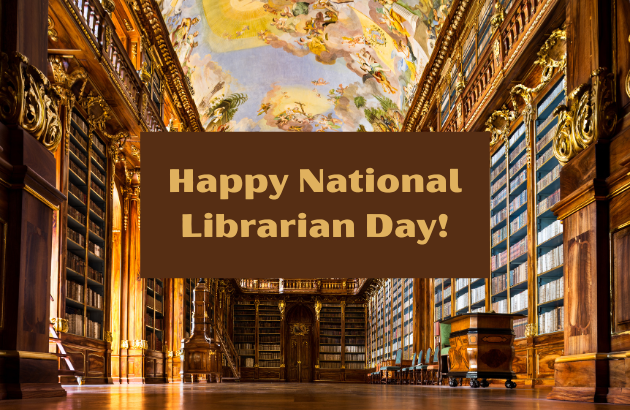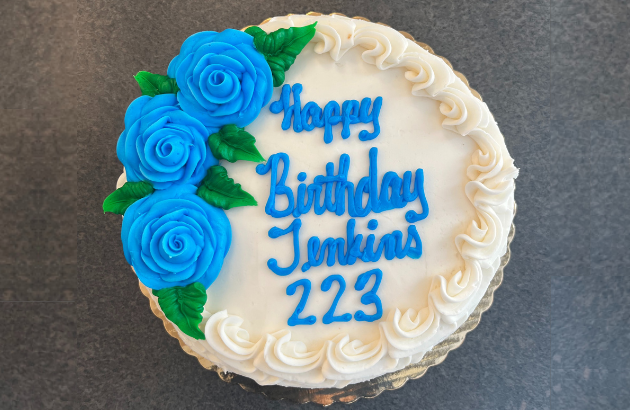Blog
New York Times on General OneFile
General OneFile has full text articles from the New York Times from 1985 to present. General OneFile also includes indexing for the New York Times Book Review (1977-present) and the New York Times Magazine (1977-present). A delay may be possible between publication and indexing on General OneFile.
To search all articles found in New York Times publications, select Advanced Search from the gold menu bar. Enter your keyword(s) into the first search box. In the second search box, enter New York Times and change the drop-down menu to Publication Title. Make sure to un-check the "documents with full text" and "peer-reviewed publications" selections. A date restriction can also be added.
General OneFile search results default to Academic Journals. To change this, from the menu on the left side of the search results list click "News". For large search results, it may be helpful to "Search within results", also located on the left side of the screen. Other post-search limiters include publication title and date.
General OneFile is a membership resource available to all Jenkins members.