Log in to Jenkins
Are you having problems logging in? We've written a brief guide here.
Become a Member
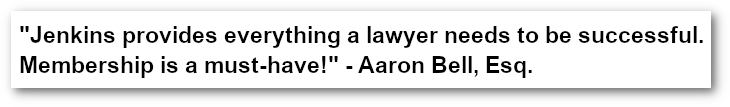 We're not just for Philadelphia lawyers. If you practice anywhere in Pennsylvania or New Jersey, we’re your legal research experts. We offer a great print collection plus access to 20 remote online databases like Fastcase, HeinOnline, LexisNexis eBooks and PA Legal Forms. Lexis and Westlaw are available onsite. All for only $205 per year.
We're not just for Philadelphia lawyers. If you practice anywhere in Pennsylvania or New Jersey, we’re your legal research experts. We offer a great print collection plus access to 20 remote online databases like Fastcase, HeinOnline, LexisNexis eBooks and PA Legal Forms. Lexis and Westlaw are available onsite. All for only $205 per year.
